Format Hyosung / Genmega SD Card Using Linux
Using Fedora Workstation 38 (https://fedoraproject.org/workstation/download/) we can easily format an SD card that will be accepted by a Hyosung or Genmega ATM machine. Fedora Linux is free and can be easily installed on an old PC.
Its recommended to use a 2GB SD card or smaller.
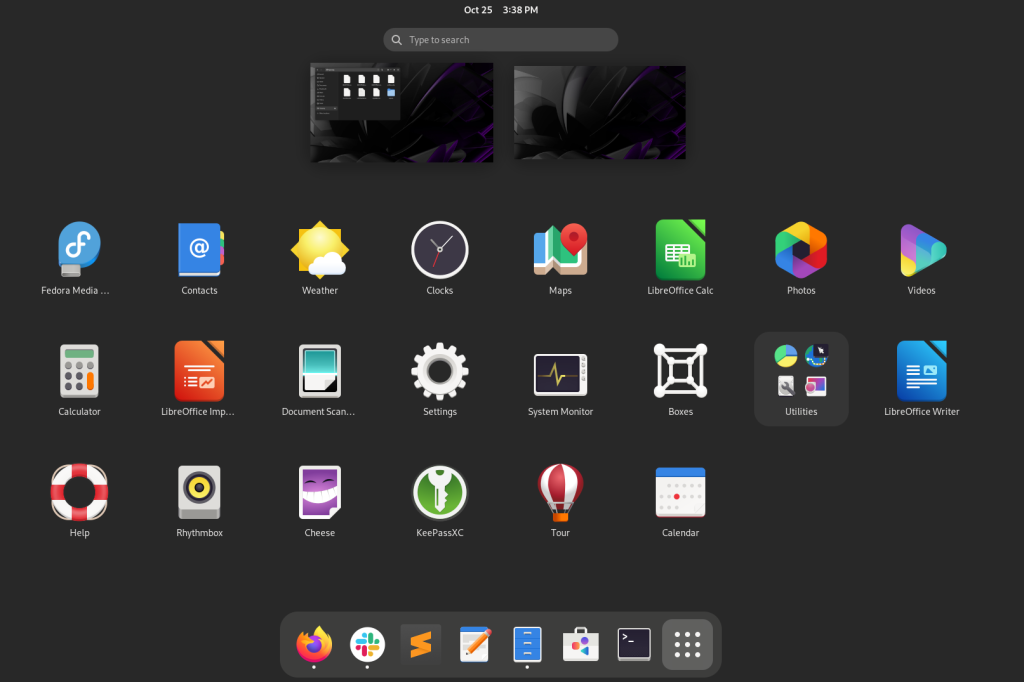
Navigate to your app and use the search bar at the top of the page.
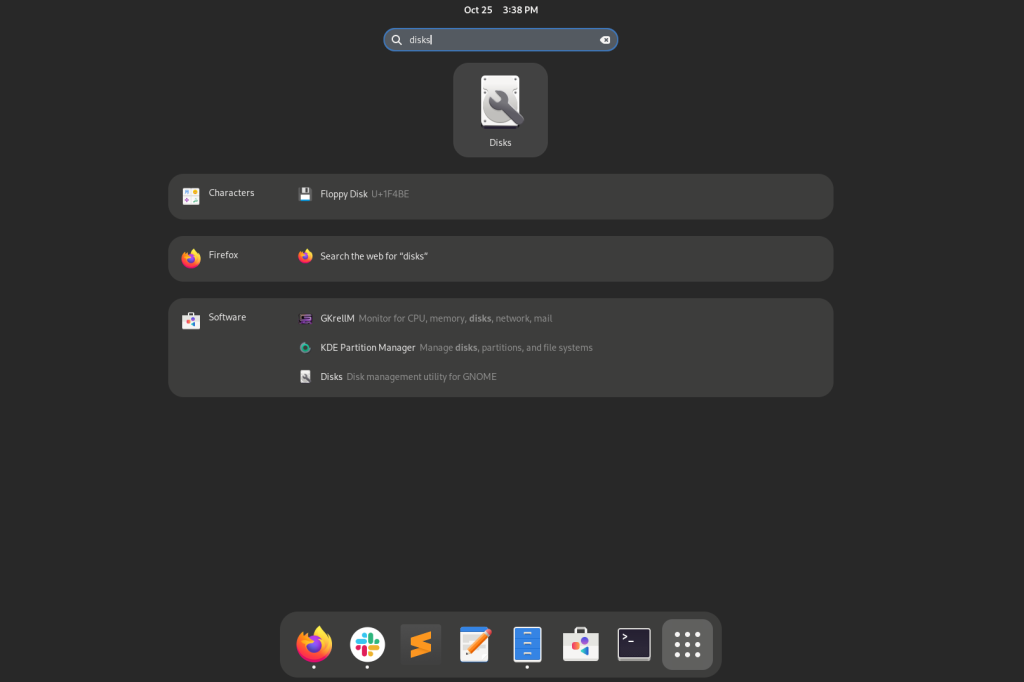
Search for “disks” and select Disks – Disk management utility for GNOME
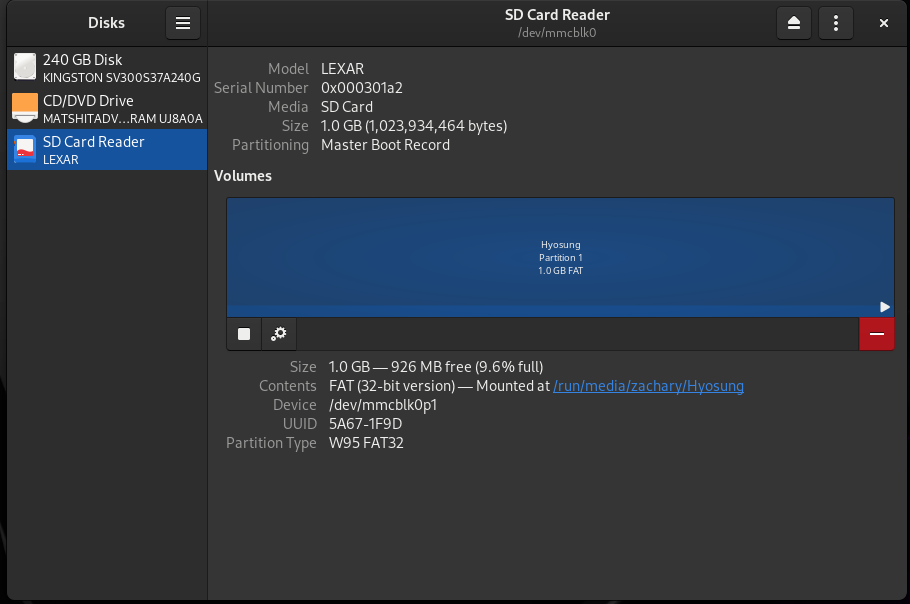
Select the SD card you have inserted into the PC
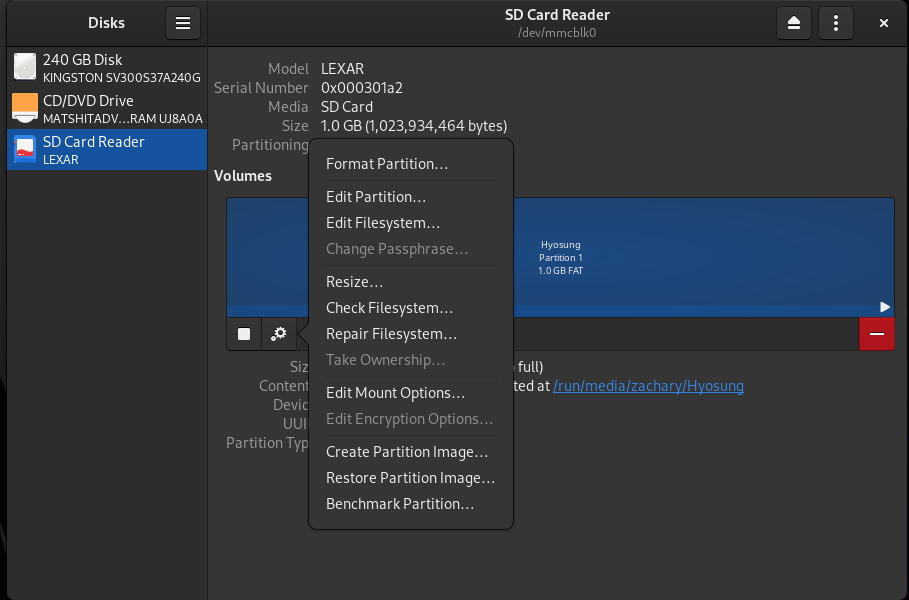
Click the gears / settings icon in the Volumes section. This will bring up the menu shown above.
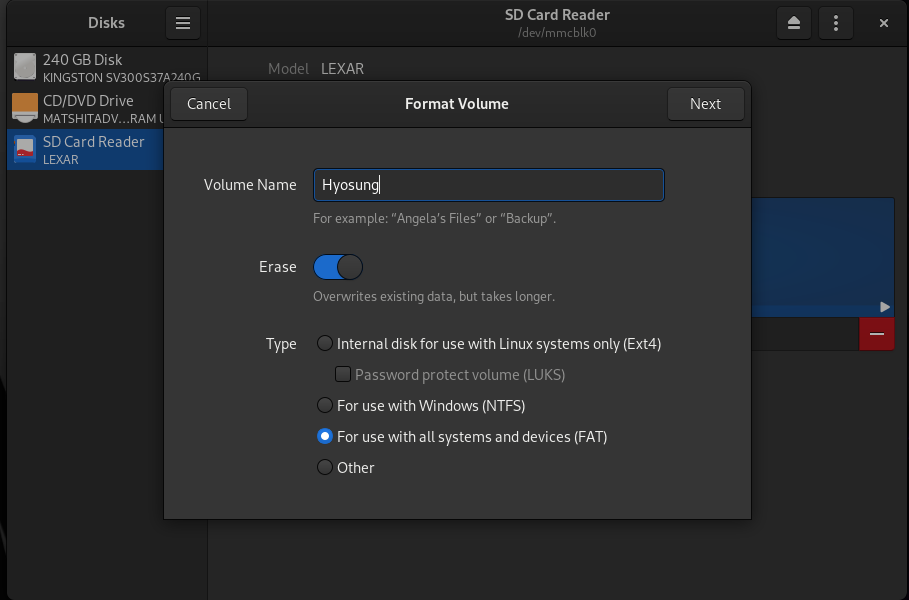
Select “Format Partition” from the menu. I’m naming my SD card “Hyosung” since that’s what update files I will be storing on this card. Select “Erase” so that we will start with a fresh card with no data so we don’t confuse the ATM with other files. Check the box “For use with all system and devices(FAT)“. Then click Next at the top right of box to format the SD card.
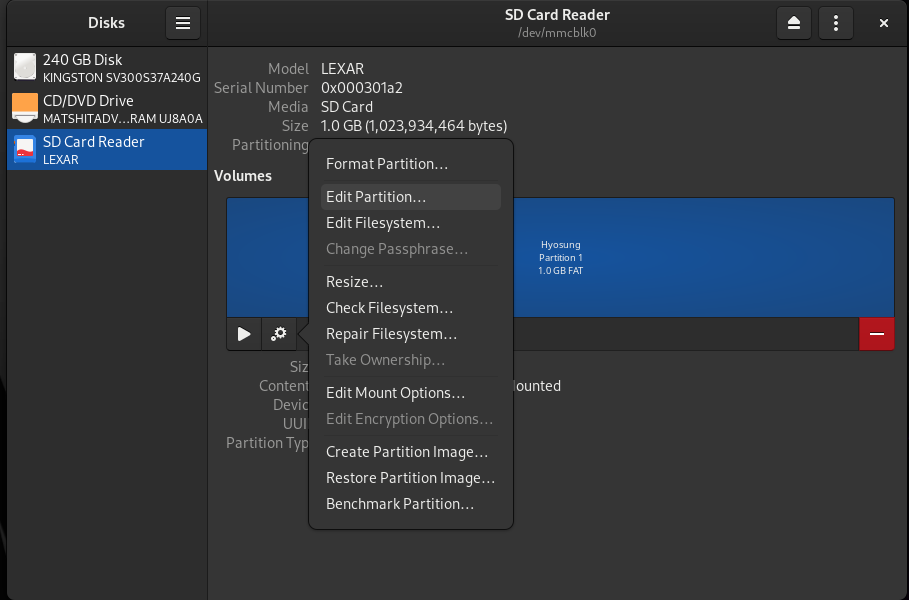
After formating is complete, open the gears / setting menu again under Volumes. This time select “Edit Partition“.
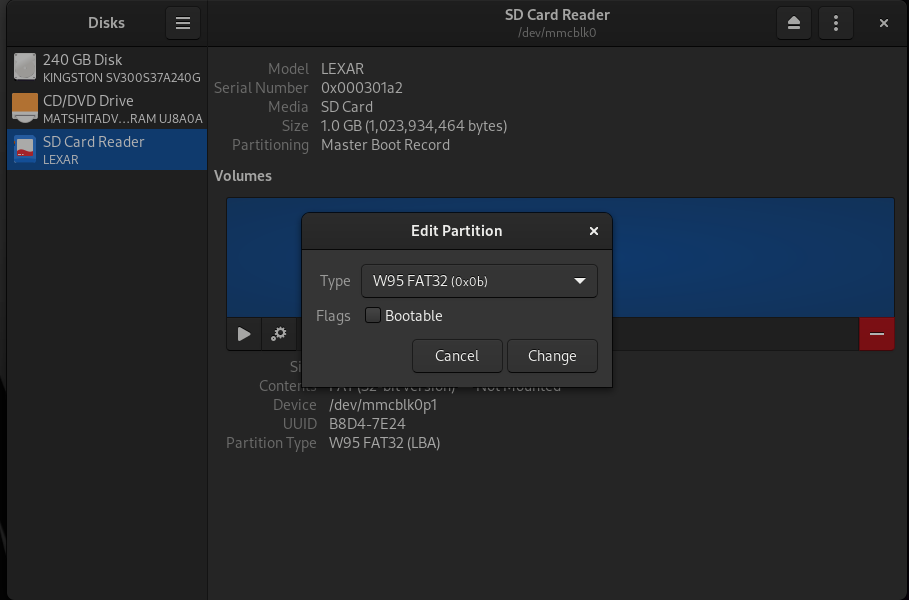
Click the Type dropdown box and select “W95 FAT32 (0x0b)“. Make sure that Bootable is NOT checked. Click Change
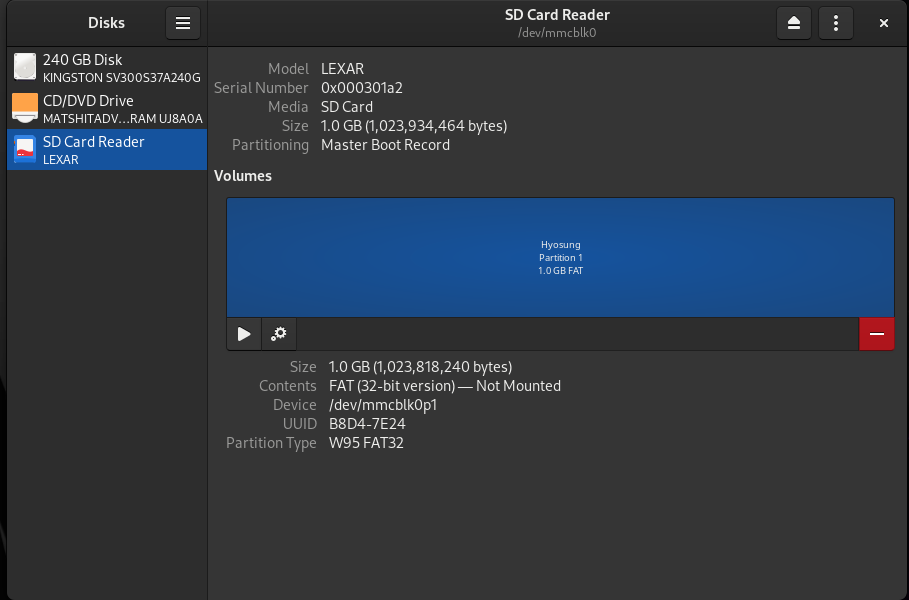
Your SD card is ready for use. It should something like what is shown above.
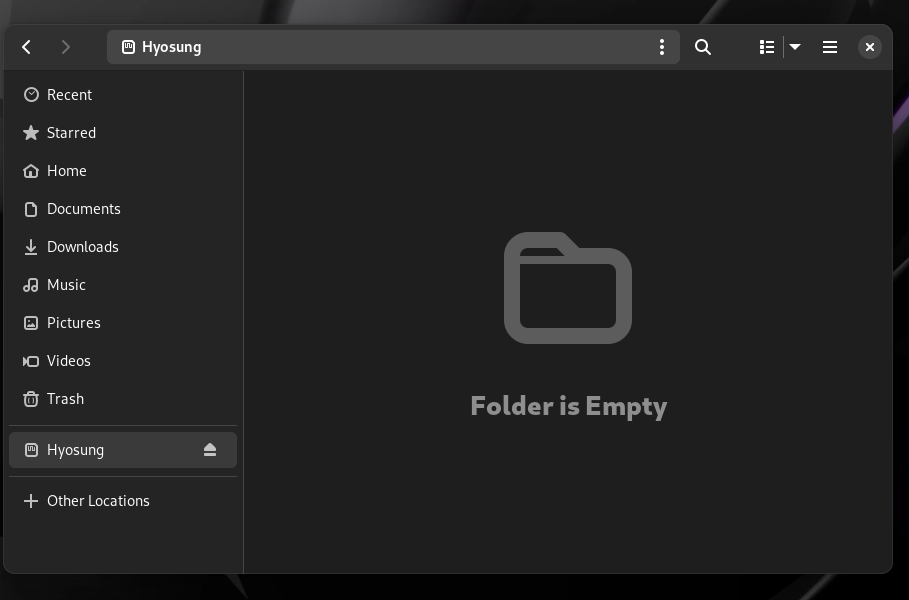
You can now click and drag your Hyosung or Genmega update files to the SD card.